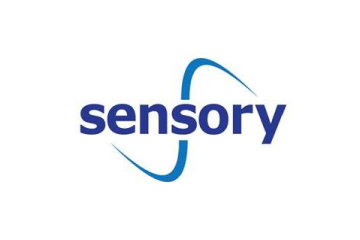Ensure you are fully ready before migrating your application to the cloud, which has gained plenty of importance post-pandemic
The cloud phenomenon has fundamentally altered how businesses communicate and perform. It is estimated, by 2025, the global cloud computing market will be worth $832 billion.
Cloud communications have evolved with technologies like Voice over Internet Protocol (VoIP), hosted PBX, and UCaaS. Cloud platforms have become very popular for streamlining operations to empower the remote workforce.
Cloud hosting services enable companies to outsource systems management duties like provisioning, data storage, and security to their providers. It is done through their own data centers and servers. Customers can also access these systems through the cloud, paying for only their services.
With the technology garnering more importance in the pandemic era, where remote working saw exponential growth, it has become important for companies to migrate to the cloud. A company must assess what applications and data it wants to be transferred to a cloud platform for this to happen.
The assessment involves measures to migrate the data while considering the impact on business operations and the minimal effort needed to move the applications. It also revolves around calculating your cloud readiness – how ready your applications are to be transferred to the platform.
Here is a checklist that can help you be accurate with your process.
Identify the scope for migration
A firm should be assured of its reason for migration and must understand to what extent this transfer is needed. Not all applications can be moved to the cloud with ease. For instance, security and privacy components can be tedious as a company will have to understand where the data is stored and how accessible it is.
A crucial element of readiness assessment is to evaluate your technical and legacy debt. If the code is old and not updated, problems may arise while moving it to the cloud. Even a legacy app risks becoming unstable owing to compatibility issues with current operating systems and IT infrastructure. In such a scenario, you could check with your in-house experts or cloud migration service providers if your legacy application can be migrated to the cloud or if the code should be rewritten before the process.
Evaluate in-house resources
Before migrating, a company can assess resources like available funds and if the IT teams have the right skillset and time to focus on the task. If the team’s knowledge base is weak in certain areas, the company must educate them. While peers may be familiar with the IT environment, the company may need to hire migration experts to bridge the knowledge gaps. This could add additional costs to the process.
Assess infrastructure requirements
A company may need to research its IT environment to choose what applications and data could be moved to the cloud, what could stay in the internal data center, and what could be erased. This sifting can help an organization know its requirements for its future cloud environment.
How applications will migrate is important when performing a cloud readiness assessment. The applications will need to be altered according to the new architecture. The approaches to this dilemma can range from making minor changes to the application to completely rebuilding it or using a software-as-a-service (SaaS) application.
Also, storage size will affect your cloud expenditure, so ensure you pay for what you need according to the magnitude.
What are the security requirements?
Data can be secured through encryption, identity, access management, and web application firewalls. However, security measures will primarily influence the government’s stance. As a measure of precaution, companies must take stock of their data. They must also know their security needs.
For instance, Facebook-owned WhatsApp often says that its messages are end-to-end encrypted. However, this comes with a disclaimer – WhatsApp says it does not retain data for law enforcement purposes unless they receive a “valid preservation request before a user has deleted that content” from its servers.
Determine timeline and budget
Mapping out steps and making a timeline for milestones is important in the assessment process. It will help a company keep track of progress and perhaps highlight the setbacks. Timelines can also help keep budgets in check if the organization maps how much is spent on every component. Also, budgets must follow the business cases for migrating. This includes the total cost of ownership calculations, the labor involved in migration, licensing costs, and migration training.
Choose the right cloud
Ensure that the cloud services you adopt suit your data and security needs. There are SaaS, IaaS, and PaaS platforms; then there are the hybrid, private, public, and multi-cloud ones. While choosing from these options, you must see if it is compatible with your current system.
Then, you will have to choose the right vendor. Several of these providers offer services of their own and aid companies in completing the assessment.
For instance, AWS has the Cloud Adoption Readiness Tool that questions a company’s familiarity with migration and then reports on readiness.
Likewise, Google Cloud has its Technical Account Management teams, and IBM has IBM Cloud Migration Services that connect organizations to experts.
Also, when you review the right providers, you can test upload and download times for files, as these speeds are integral to performance and usage. You could also look at how each provider’s security stacks up, how responsive their customer service teams are when there’s a problem, at pricing, and any additional features offered.
Conclusion
Cloud readiness assessment helps understand your existing IT infrastructure and the potential pitfalls of migration. But, it also enables you to meticulously plan the subsequent steps to make the migration process successful.
If you liked reading this, you might like our other stories
Retail Remix: Blending Online and In-store
How NFTs Could Change Customer Loyalty

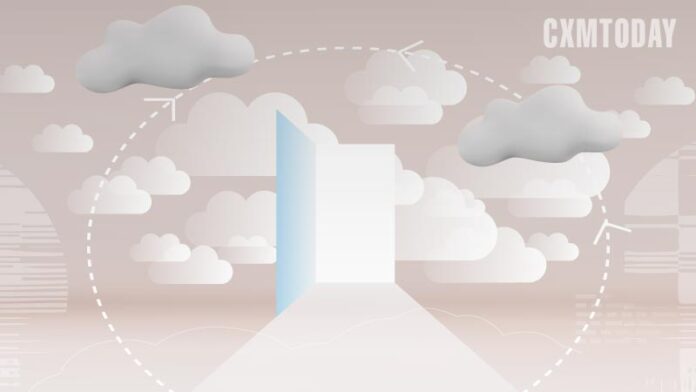





 Microsoft Dynamics 365 represents a robust cloud-based CRM solution with features such as pipeline assessment, relationship analytics, and conversational intelligence. It utilises AI-powered insights to provide actionable intelligence via predictive analytics, lead scoring, sentiment analysis, etc. Currently, Microsoft operates in 190 countries and is made up of more than 220,000 employees worldwide.
Microsoft Dynamics 365 represents a robust cloud-based CRM solution with features such as pipeline assessment, relationship analytics, and conversational intelligence. It utilises AI-powered insights to provide actionable intelligence via predictive analytics, lead scoring, sentiment analysis, etc. Currently, Microsoft operates in 190 countries and is made up of more than 220,000 employees worldwide. HubSpot is an inbound marketing, sales, and customer service software provider, offering robust CRM and automation solutions. Some of its products include Marketing Hub, Sales Hub, Operations Hub, Content Hub, Commerce Hub, Marketing Analytics and Dashboard Software. Guided by its inbound methodology, HubSpot enables companies to prioritise innovation and customer success.
HubSpot is an inbound marketing, sales, and customer service software provider, offering robust CRM and automation solutions. Some of its products include Marketing Hub, Sales Hub, Operations Hub, Content Hub, Commerce Hub, Marketing Analytics and Dashboard Software. Guided by its inbound methodology, HubSpot enables companies to prioritise innovation and customer success. Monday.com is a project management software company, offering a cloud-based platform that enables businesses
Monday.com is a project management software company, offering a cloud-based platform that enables businesses  Headquartered in San Mateo, California, Freshworks is a global AI-powered business software provider. Its tech stack includes a scalable and comprehensive suite for IT, customer support, sales, and marketing teams, ensuring value for immediate business impact. Its product portfolio includes Customer Service Suite, Freshdesk, Freshchat, Freshcaller, Freshsuccess, and Freshservice. Freshservice for Business Teams has helped several global organisations to enhance their operational efficiency.
Headquartered in San Mateo, California, Freshworks is a global AI-powered business software provider. Its tech stack includes a scalable and comprehensive suite for IT, customer support, sales, and marketing teams, ensuring value for immediate business impact. Its product portfolio includes Customer Service Suite, Freshdesk, Freshchat, Freshcaller, Freshsuccess, and Freshservice. Freshservice for Business Teams has helped several global organisations to enhance their operational efficiency. Talkdesk offers an innovative AI-powered customer-centric tech stack to its global partners. The company provides generative AI integrations, delivering industry-specific solutions to its customers. Talkdesk CX Cloud and Industry Experience Clouds utilise modern machine learning and language models to enhance contact centre efficiency and client satisfaction.
Talkdesk offers an innovative AI-powered customer-centric tech stack to its global partners. The company provides generative AI integrations, delivering industry-specific solutions to its customers. Talkdesk CX Cloud and Industry Experience Clouds utilise modern machine learning and language models to enhance contact centre efficiency and client satisfaction.

 The company offers comprehensive cloud-based solutions, such as Microsoft Dynamics 365, Gaming Consoles, Microsoft Advertising, Copilot, among other things, to help organisations offer enhanced CX and ROI. Its generative-AI-powered speech and voice recognition solutions,such as Cortana and Azure Speech Services empowers developers to build intelligent applications.
The company offers comprehensive cloud-based solutions, such as Microsoft Dynamics 365, Gaming Consoles, Microsoft Advertising, Copilot, among other things, to help organisations offer enhanced CX and ROI. Its generative-AI-powered speech and voice recognition solutions,such as Cortana and Azure Speech Services empowers developers to build intelligent applications. IBM is a global hybrid cloud and AI-powered
IBM is a global hybrid cloud and AI-powered  Uniphore is an enterprise-class, AI-native company that was incubated in 2008. Its enterprise-class multimodal AI and data platform unifies all elements of voice, video, text and data by leveraging Generative AI, Knowledge AI, Emotion AI and workflow automation. Some of its products include U-Self Serve, U-Assist, U-Capture, and U-Analyze. Its Q for Sale is a conversational intelligence software that guides revenue teams with AI-powered insights, offering clarity on how to effectively keep prospects engaged.
Uniphore is an enterprise-class, AI-native company that was incubated in 2008. Its enterprise-class multimodal AI and data platform unifies all elements of voice, video, text and data by leveraging Generative AI, Knowledge AI, Emotion AI and workflow automation. Some of its products include U-Self Serve, U-Assist, U-Capture, and U-Analyze. Its Q for Sale is a conversational intelligence software that guides revenue teams with AI-powered insights, offering clarity on how to effectively keep prospects engaged. Google Cloud accelerates every organisation’s ability to digitally transform its business. Its enterprise-grade solutions leverage modern technology to solve the most criticial business problems
Google Cloud accelerates every organisation’s ability to digitally transform its business. Its enterprise-grade solutions leverage modern technology to solve the most criticial business problems 

 8×8 offers out-of-the-box contact centre solutions, assisting all-size businesses to efficiently meet customer needs and preferences. It offers custom CRM integrations support and integrates effortlessly with third-party CRMs like Salesforce, Microsoft Dynamics, Zendesk, and more. Offering global support in all time zones & development teams in 5 continents, its patented geo-routing solution ensures consistent voice quality.
8×8 offers out-of-the-box contact centre solutions, assisting all-size businesses to efficiently meet customer needs and preferences. It offers custom CRM integrations support and integrates effortlessly with third-party CRMs like Salesforce, Microsoft Dynamics, Zendesk, and more. Offering global support in all time zones & development teams in 5 continents, its patented geo-routing solution ensures consistent voice quality. Sprinklr is a comprehensive enterprise software company for all customer-focused functions. With advanced AI, Sprinklr’s unified customer experience management (Unified-CXM) platform lets organisations offer human experiences to every customer, every time, across any modern channel.
Sprinklr is a comprehensive enterprise software company for all customer-focused functions. With advanced AI, Sprinklr’s unified customer experience management (Unified-CXM) platform lets organisations offer human experiences to every customer, every time, across any modern channel. Vonage is a global contact centre management solution provider, headquartered in Holmdel, New Jersey, providing businesses a 360-degree view of their customer journey. It offers Vonage Cadence, a contact centre automation tool, helping sales representatives within an organisation to maximise productivity and customer service levels. Vonage’s core system components include automatic call distributor (ACD), computer telephony integration (CTI), interactive voice response (IVR).
Vonage is a global contact centre management solution provider, headquartered in Holmdel, New Jersey, providing businesses a 360-degree view of their customer journey. It offers Vonage Cadence, a contact centre automation tool, helping sales representatives within an organisation to maximise productivity and customer service levels. Vonage’s core system components include automatic call distributor (ACD), computer telephony integration (CTI), interactive voice response (IVR).
 Upland offers a comprehensive suite of contact centre and customer service solutions with products including InGenius, Panviva, Rant & Rave, and RightAnswers. InGenius enables organisations to connect their existing phone system with CRM, further enhancing agent productivity. Panviva provides compliant and omnichannel capabilities for highly regulated industries. Whereas, Rant & Rave, and RightAnswers are its AI-powered solutions,
Upland offers a comprehensive suite of contact centre and customer service solutions with products including InGenius, Panviva, Rant & Rave, and RightAnswers. InGenius enables organisations to connect their existing phone system with CRM, further enhancing agent productivity. Panviva provides compliant and omnichannel capabilities for highly regulated industries. Whereas, Rant & Rave, and RightAnswers are its AI-powered solutions,  Talkdesk offers innovative AI-powered customer-centric tech stack to its global partners. The company provides generative AI integrations, delivering industry-specific solutions to its customers. Talkdesk CX Cloud and Industry Experience Clouds utilise modern machine learning and language models to enhance contact centre efficiency and loyalty.
Talkdesk offers innovative AI-powered customer-centric tech stack to its global partners. The company provides generative AI integrations, delivering industry-specific solutions to its customers. Talkdesk CX Cloud and Industry Experience Clouds utilise modern machine learning and language models to enhance contact centre efficiency and loyalty. Zoho Social, a part of Zoho’s suite of 50+ products, is a comprehensive social media management platform for businesses and agencies. The Zoho Social dashboard includes a robust set of features, such as Publishing Calendar, Bulk Scheduler, and Approval Management to offer businesses all the essential social media publishing tools. Its monitoring tools help enterprises track and respond to relevant social conversations.
Zoho Social, a part of Zoho’s suite of 50+ products, is a comprehensive social media management platform for businesses and agencies. The Zoho Social dashboard includes a robust set of features, such as Publishing Calendar, Bulk Scheduler, and Approval Management to offer businesses all the essential social media publishing tools. Its monitoring tools help enterprises track and respond to relevant social conversations. Hootsuite, headquartered in Vancouver, is a social media management platform that streamlines the process of managing multiple social media accounts. Some of its core offerings include social media content planning and publishing, audience engagement tools, analytics and social advertising. Its easy-to-integrate capabilities help marketing teams to schedule and publish social media posts efficiently.
Hootsuite, headquartered in Vancouver, is a social media management platform that streamlines the process of managing multiple social media accounts. Some of its core offerings include social media content planning and publishing, audience engagement tools, analytics and social advertising. Its easy-to-integrate capabilities help marketing teams to schedule and publish social media posts efficiently. Brandwatch enables businesses to build and scale the optimal strategy for their clients with intuitive, use-case-focused tools that are easy and quick to master. Bringing together consumer intelligence and social media management, the company helps its users react to the trends that matter, collaborate on data-driven content, shield the brand from threats and manage all the social media channels at scale.
Brandwatch enables businesses to build and scale the optimal strategy for their clients with intuitive, use-case-focused tools that are easy and quick to master. Bringing together consumer intelligence and social media management, the company helps its users react to the trends that matter, collaborate on data-driven content, shield the brand from threats and manage all the social media channels at scale. Zoho Corporation offers innovative and tailored software to help leaders grow their business. Zoho’s 55+ products aid sales and marketing, support and collaboration, finance, and recruitment requirements. Its customer analytics capabilities come with a conversational feature, Ask Zia. It enables users to ask questions and get insights in the form of reports and widgets in real-time.
Zoho Corporation offers innovative and tailored software to help leaders grow their business. Zoho’s 55+ products aid sales and marketing, support and collaboration, finance, and recruitment requirements. Its customer analytics capabilities come with a conversational feature, Ask Zia. It enables users to ask questions and get insights in the form of reports and widgets in real-time. Salesforce-owned Tableau is an AI-powered analytics and business intelligence platform, offering the breadth and depth of capabilities that serve the requirements of global enterprises in a seamless, integrated experience. Marketers can utilise generative AI models, AI-powered predictions, natural language querying, and recommendationsons.
Salesforce-owned Tableau is an AI-powered analytics and business intelligence platform, offering the breadth and depth of capabilities that serve the requirements of global enterprises in a seamless, integrated experience. Marketers can utilise generative AI models, AI-powered predictions, natural language querying, and recommendationsons. Fullstory is a behavioural data platform, helping C-suite leaders make informed decisions by injecting digital behavioural data into its analytics stack. Its patented technology uncovers the power of quality behavioural data at scale, transforming every digital visit into actionable insights. Enterprises can increase funnel conversion and identify their highest-value customers effortlessly.
Fullstory is a behavioural data platform, helping C-suite leaders make informed decisions by injecting digital behavioural data into its analytics stack. Its patented technology uncovers the power of quality behavioural data at scale, transforming every digital visit into actionable insights. Enterprises can increase funnel conversion and identify their highest-value customers effortlessly. Contentsquare is a cloud-based digital experience analytics platform, helping brands track billions of digital interactions, and turn those digital
Contentsquare is a cloud-based digital experience analytics platform, helping brands track billions of digital interactions, and turn those digital  Amplitude is a product analytics platform, enabling businesses to track visitors with the help of collaborative analytics. The platform leverages the capabilities of
Amplitude is a product analytics platform, enabling businesses to track visitors with the help of collaborative analytics. The platform leverages the capabilities of  Adobe Experience Cloud offers a comprehensive set of applications, capabilities, and services specifically designed to address day-to-day requirement for personalised customer experiences at scale. Its platform helps play an essential role in managing different digital content or assets to improve customer happiness. Its easy-to-optimise content gives users appropriate marketing streams, ensuring product awareness.
Adobe Experience Cloud offers a comprehensive set of applications, capabilities, and services specifically designed to address day-to-day requirement for personalised customer experiences at scale. Its platform helps play an essential role in managing different digital content or assets to improve customer happiness. Its easy-to-optimise content gives users appropriate marketing streams, ensuring product awareness.
 Started in 2005 in a Sweden-based small town, Norrköping, Voyado offers a customer experience cloud platform that includes a customer loyalty management system. This platform helps businesses design and implement customer loyalty programs, track customer
Started in 2005 in a Sweden-based small town, Norrköping, Voyado offers a customer experience cloud platform that includes a customer loyalty management system. This platform helps businesses design and implement customer loyalty programs, track customer  TapMango provides a comprehensive, customisable, flexible and feature-rich customer loyalty program. The loyalty tools include an integrated suite of customised consumer-facing technology, easy-to-use merchant tools, and automation algorithms, all aimed at enhancing customer experience. Adaptable to any industry, TapMango’s platform helps merchants compete with larger chains, converting customer one-time purchases into profitable spending habits.
TapMango provides a comprehensive, customisable, flexible and feature-rich customer loyalty program. The loyalty tools include an integrated suite of customised consumer-facing technology, easy-to-use merchant tools, and automation algorithms, all aimed at enhancing customer experience. Adaptable to any industry, TapMango’s platform helps merchants compete with larger chains, converting customer one-time purchases into profitable spending habits.










 Adobe Experience Cloud offers a comprehensive set of applications, capabilities, and services specifically designed to address day-to-day requirements for personalised customer experiences at scale. Its innovative platform has played an essential role in managing different digital content or assets, to improve customer happiness or satisfaction. Some of its products include Adobe Gen Studio, Experience Manager Sites, Real-time CDP, and Marketo Engage.
Adobe Experience Cloud offers a comprehensive set of applications, capabilities, and services specifically designed to address day-to-day requirements for personalised customer experiences at scale. Its innovative platform has played an essential role in managing different digital content or assets, to improve customer happiness or satisfaction. Some of its products include Adobe Gen Studio, Experience Manager Sites, Real-time CDP, and Marketo Engage.