Dashboards should do more than display data and drive action. This guide outlines five common mistakes CX teams make with dashboards and how to fix them for meaningful transformation.
In a world where data is abundant but attention is scarce, CX dashboards have the potential to be powerful tools for customer experience (CX) transformation. Yet, many dashboards fall short, either too complex, too generic, or simply not actionable. For CX leaders, the challenge is clear: how do we design dashboards that not only inform but inspire action?
Here are five common pitfalls that undermine dashboard effectiveness and how to avoid them.
1. Lack of Purpose and Alignment with Business Goals
Too many dashboards are built without a clear understanding of what they’re meant to achieve. This results in data overload, misaligned priorities, and dashboards that are quickly abandoned.
How to Avoid It
Start with a clear purpose. Ask yourself what decisions should this dashboard support and what outcomes are we trying to drive?
Align dashboards with corporate, team, and individual objectives and ensuring every visualisation serves a decision-making need, not just reporting for reporting’s sake. When dashboards are designed with intent, they become strategic tools that empower users to act with confidence.
Pro tip: Use a simple dashboard design brief with sections for goal, audience, key decisions, and success criteria before building.
2. Disconnection from the Customer Journey
Dashboards that focus solely on touchpoints miss the bigger picture. CX is experienced as a journey, not a series of isolated interactions.
How to Avoid It
To avoid fragmented or ineffective insights, dashboards should be mapped to key customer journeys such as acquisition, onboarding, support, and retention. It’s important to identify which journeys deliver the greatest value or cause the most friction and then connect internal teams to the parts of the journey they directly influence (e.g., support teams to help journeys, product teams to usage journeys). This approach shifts CX management from being reactive to proactive, empowering teams to optimise experiences across the entire customer lifecycle.
Pro tip: Create “journey-level dashboards” with filters to drill down into personas, regions, or channels.
3. Poor Metric Selection and Irrelevance to End-User Roles
A common pitfall is including too many metrics or the wrong ones. Dashboards become cluttered, confusing, and ultimately ignored.
How to Avoid It
To avoid this, CX dashboards should be streamlined and role-specific, showcasing only the most actionable and relevant metrics. A strong metric framework includes three essential dimensions:
- Voice of the Customer (VoC): CSAT, NPS, CES
- Business Metrics: Conversion rate, retention cost, average order value
- Operational Metrics: First contact resolution, ticket volume, page load speed
Designing role-based dashboards ensures that each user sees only the information most pertinent to their responsibilities. For instance, a customer service manager may focus on satisfaction scores and resolution rates, while a regional leader might prefer a high-level view of performance trends across locations.
Example metrics based on roles:
- CX Executives: High-level view of NPS, retention, and ROI.
- Customer Service Managers: CSAT, FCR, resolution time.
- Marketing Teams: Conversion rate, CES, VoC by persona or campaign.
- Product Teams: Feature-level feedback, CES, churn drivers.
By tailoring dashboards to individual roles, users can quickly access meaningful insights without being overwhelmed by irrelevant data enabling more focused and effective decision-making.
Pro tip: Customise views for frontline teams, leaders, and executives, ensuring each dashboard supports action, not just awareness.
4. Neglecting Usability and Storytelling
Think of your dashboard as a guided story, not just a spreadsheet with charts. Dashboards that are overly complex, inconsistent, or lack narrative structure fail to engage users.
How to Avoid It
A well-designed dashboard should prioritise simplicity and clarity, using consistent fonts, colours, and layouts to create a seamless user experience. Including filters that align with business goals such as by customer persona or region helps users quickly access the insights most relevant to them.
To support ease of use, especially for new users, embedded guidance can be added directly within the dashboard interface. Incorporating customer stories through quotes, videos, or verbatim feedback adds a human element to the data, fostering empathy and deeper understanding. Ultimately, an effective dashboard should guide users from insight to action, telling a clear, compelling story about what’s happening, why it matters and why users should care.
Pro tip: Think like a designer: If a user can’t understand a dashboard in under 30 seconds, it needs simplification.
5. Treating Dashboards as Static Tools
Dashboards are not one-and-done projects. Business needs evolve, and so should your dashboards.
How to Avoid It
Scheduling regular reviews with end-users, ideally every 6 to 12 months to assess their usability and alignment with evolving business needs. Embedding lightweight feedback tools, such as a simple prompt asking, “What would make this dashboard more helpful?,” encourages continuous input from users. Staying informed about new features and technologies also helps enhance dashboard performance over time.
Pro tip: At Forsta, for example, account teams routinely review dashboards with clients to ensure they’re leveraging the latest innovations. This continuous improvement mindset keeps dashboards fresh, effective, and aligned with user expectations. the latest innovations. This continuous improvement mindset keeps dashboards fresh, effective, and aligned with user expectations.
Conclusion: From Data to Decisions
A dashboard is more than a reporting tool—it’s a lever for transformation. When designed with purpose, aligned to journeys, and tailored to user needs, it becomes a catalyst for better decisions, stronger accountability, and a more customer-centric culture.
Whether you’re building from scratch or refining what you already have, the right approach can turn your dashboards into drivers of real business impact.
















 Amplitude is a product analytics platform, enabling businesses to track visitors with the help of collaborative analytics. The platform leverages the capabilities of
Amplitude is a product analytics platform, enabling businesses to track visitors with the help of collaborative analytics. The platform leverages the capabilities of 




 Zoho Social, a part of Zoho’s suite of 50+ products, is a comprehensive social media management platform for businesses and agencies. The Zoho Social dashboard includes a robust set of features, such as Publishing Calendar, Bulk Scheduler, and Approval Management to offer businesses all the essential social media publishing tools. Its monitoring tools help enterprises track and respond to relevant social conversations.
Zoho Social, a part of Zoho’s suite of 50+ products, is a comprehensive social media management platform for businesses and agencies. The Zoho Social dashboard includes a robust set of features, such as Publishing Calendar, Bulk Scheduler, and Approval Management to offer businesses all the essential social media publishing tools. Its monitoring tools help enterprises track and respond to relevant social conversations.

 Microsoft Dynamics 365 represents a robust cloud-based CRM solution with features such as pipeline assessment, relationship analytics, and conversational intelligence. It utilises AI-powered insights to provide actionable intelligence via predictive analytics, lead scoring, sentiment analysis, etc. Currently, Microsoft operates in 190 countries and is made up of more than 220,000 employees worldwide.
Microsoft Dynamics 365 represents a robust cloud-based CRM solution with features such as pipeline assessment, relationship analytics, and conversational intelligence. It utilises AI-powered insights to provide actionable intelligence via predictive analytics, lead scoring, sentiment analysis, etc. Currently, Microsoft operates in 190 countries and is made up of more than 220,000 employees worldwide.

 HubSpot is an inbound marketing, sales, and customer service software provider, offering robust CRM and automation solutions. Some of its products include Marketing Hub, Sales Hub, Operations Hub, Content Hub, Commerce Hub, Marketing Analytics and Dashboard Software. Guided by its inbound methodology, HubSpot enables companies to prioritise innovation and customer success.
HubSpot is an inbound marketing, sales, and customer service software provider, offering robust CRM and automation solutions. Some of its products include Marketing Hub, Sales Hub, Operations Hub, Content Hub, Commerce Hub, Marketing Analytics and Dashboard Software. Guided by its inbound methodology, HubSpot enables companies to prioritise innovation and customer success.
 Monday.com is a project management software company, offering a cloud-based platform that enables businesses
Monday.com is a project management software company, offering a cloud-based platform that enables businesses  Headquartered in San Mateo, California, Freshworks is a global AI-powered business software provider. Its tech stack includes a scalable and comprehensive suite for IT, customer support, sales, and marketing teams, ensuring value for immediate business impact. Its product portfolio includes Customer Service Suite, Freshdesk, Freshchat, Freshcaller, Freshsuccess, and Freshservice. Freshservice for Business Teams has helped several global organisations to enhance their operational efficiency.
Headquartered in San Mateo, California, Freshworks is a global AI-powered business software provider. Its tech stack includes a scalable and comprehensive suite for IT, customer support, sales, and marketing teams, ensuring value for immediate business impact. Its product portfolio includes Customer Service Suite, Freshdesk, Freshchat, Freshcaller, Freshsuccess, and Freshservice. Freshservice for Business Teams has helped several global organisations to enhance their operational efficiency.
 Talkdesk offers an innovative AI-powered customer-centric tech stack to its global partners. The company provides generative AI integrations, delivering industry-specific solutions to its customers. Talkdesk CX Cloud and Industry Experience Clouds utilise modern machine learning and language models to enhance contact centre efficiency and client satisfaction.
Talkdesk offers an innovative AI-powered customer-centric tech stack to its global partners. The company provides generative AI integrations, delivering industry-specific solutions to its customers. Talkdesk CX Cloud and Industry Experience Clouds utilise modern machine learning and language models to enhance contact centre efficiency and client satisfaction.



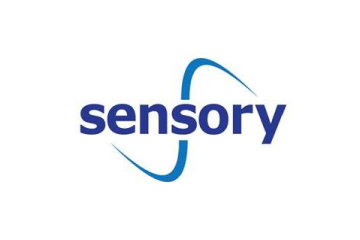
 The company offers comprehensive cloud-based solutions, such as Microsoft Dynamics 365, Gaming Consoles, Microsoft Advertising, Copilot, among other things, to help organisations offer enhanced CX and ROI. Its generative-AI-powered speech and voice recognition solutions,such as Cortana and Azure Speech Services empowers developers to build intelligent applications.
The company offers comprehensive cloud-based solutions, such as Microsoft Dynamics 365, Gaming Consoles, Microsoft Advertising, Copilot, among other things, to help organisations offer enhanced CX and ROI. Its generative-AI-powered speech and voice recognition solutions,such as Cortana and Azure Speech Services empowers developers to build intelligent applications. IBM is a global hybrid cloud and AI-powered
IBM is a global hybrid cloud and AI-powered  Uniphore is an enterprise-class, AI-native company that was incubated in 2008. Its enterprise-class multimodal AI and data platform unifies all elements of voice, video, text and data by leveraging Generative AI, Knowledge AI, Emotion AI and workflow automation. Some of its products include U-Self Serve, U-Assist, U-Capture, and U-Analyze. Its Q for Sale is a conversational intelligence software that guides revenue teams with AI-powered insights, offering clarity on how to effectively keep prospects engaged.
Uniphore is an enterprise-class, AI-native company that was incubated in 2008. Its enterprise-class multimodal AI and data platform unifies all elements of voice, video, text and data by leveraging Generative AI, Knowledge AI, Emotion AI and workflow automation. Some of its products include U-Self Serve, U-Assist, U-Capture, and U-Analyze. Its Q for Sale is a conversational intelligence software that guides revenue teams with AI-powered insights, offering clarity on how to effectively keep prospects engaged. Google Cloud accelerates every organisation’s ability to digitally transform its business. Its enterprise-grade solutions leverage modern technology to solve the most criticial business problems
Google Cloud accelerates every organisation’s ability to digitally transform its business. Its enterprise-grade solutions leverage modern technology to solve the most criticial business problems  8×8 offers out-of-the-box contact centre solutions, assisting all-size businesses to efficiently meet customer needs and preferences. It offers custom CRM integrations support and integrates effortlessly with third-party CRMs like Salesforce, Microsoft Dynamics, Zendesk, and more. Offering global support in all time zones & development teams in 5 continents, its patented geo-routing solution ensures consistent voice quality.
8×8 offers out-of-the-box contact centre solutions, assisting all-size businesses to efficiently meet customer needs and preferences. It offers custom CRM integrations support and integrates effortlessly with third-party CRMs like Salesforce, Microsoft Dynamics, Zendesk, and more. Offering global support in all time zones & development teams in 5 continents, its patented geo-routing solution ensures consistent voice quality. Sprinklr is a comprehensive enterprise software company for all customer-focused functions. With advanced AI, Sprinklr’s unified customer experience management (Unified-CXM) platform lets organisations offer human experiences to every customer, every time, across any modern channel.
Sprinklr is a comprehensive enterprise software company for all customer-focused functions. With advanced AI, Sprinklr’s unified customer experience management (Unified-CXM) platform lets organisations offer human experiences to every customer, every time, across any modern channel.


 Upland offers a comprehensive suite of contact centre and customer service solutions with products including InGenius, Panviva, Rant & Rave, and RightAnswers. InGenius enables organisations to connect their existing phone system with CRM, further enhancing agent productivity. Panviva provides compliant and omnichannel capabilities for highly regulated industries. Whereas, Rant & Rave, and RightAnswers are its AI-powered solutions,
Upland offers a comprehensive suite of contact centre and customer service solutions with products including InGenius, Panviva, Rant & Rave, and RightAnswers. InGenius enables organisations to connect their existing phone system with CRM, further enhancing agent productivity. Panviva provides compliant and omnichannel capabilities for highly regulated industries. Whereas, Rant & Rave, and RightAnswers are its AI-powered solutions, 


 Hootsuite, headquartered in Vancouver, is a social media management platform that streamlines the process of managing multiple social media accounts. Some of its core offerings include social media content planning and publishing, audience engagement tools, analytics and social advertising. Its easy-to-integrate capabilities help marketing teams to schedule and publish social media posts efficiently.
Hootsuite, headquartered in Vancouver, is a social media management platform that streamlines the process of managing multiple social media accounts. Some of its core offerings include social media content planning and publishing, audience engagement tools, analytics and social advertising. Its easy-to-integrate capabilities help marketing teams to schedule and publish social media posts efficiently.

 Brandwatch enables businesses to build and scale the optimal strategy for their clients with intuitive, use-case-focused tools that are easy and quick to master. Bringing together consumer intelligence and social media management, the company helps its users react to the trends that matter, collaborate on data-driven content, shield the brand from threats and manage all the social media channels at scale.
Brandwatch enables businesses to build and scale the optimal strategy for their clients with intuitive, use-case-focused tools that are easy and quick to master. Bringing together consumer intelligence and social media management, the company helps its users react to the trends that matter, collaborate on data-driven content, shield the brand from threats and manage all the social media channels at scale.


 Adobe Experience Cloud offers a comprehensive set of applications, capabilities, and services specifically designed to address day-to-day requirement for personalised customer experiences at scale. Its platform helps play an essential role in managing different digital content or assets to improve customer happiness. Its easy-to-optimise content gives users appropriate marketing streams, ensuring product awareness.
Adobe Experience Cloud offers a comprehensive set of applications, capabilities, and services specifically designed to address day-to-day requirement for personalised customer experiences at scale. Its platform helps play an essential role in managing different digital content or assets to improve customer happiness. Its easy-to-optimise content gives users appropriate marketing streams, ensuring product awareness. Salesforce-owned Tableau is an AI-powered analytics and business intelligence platform, offering the breadth and depth of capabilities that serve the requirements of global enterprises in a seamless, integrated experience. Marketers can utilise generative AI models, AI-powered predictions, natural language querying, and recommendationsons.
Salesforce-owned Tableau is an AI-powered analytics and business intelligence platform, offering the breadth and depth of capabilities that serve the requirements of global enterprises in a seamless, integrated experience. Marketers can utilise generative AI models, AI-powered predictions, natural language querying, and recommendationsons. Contentsquare is a cloud-based digital experience analytics platform, helping brands track billions of digital interactions, and turn those digital
Contentsquare is a cloud-based digital experience analytics platform, helping brands track billions of digital interactions, and turn those digital 


 Zoho Corporation offers innovative and tailored software to help leaders grow their business. Zoho’s 55+ products aid sales and marketing, support and collaboration, finance, and recruitment requirements. Its customer analytics capabilities come with a conversational feature, Ask Zia. It enables users to ask questions and get insights in the form of reports and widgets in real-time.
Zoho Corporation offers innovative and tailored software to help leaders grow their business. Zoho’s 55+ products aid sales and marketing, support and collaboration, finance, and recruitment requirements. Its customer analytics capabilities come with a conversational feature, Ask Zia. It enables users to ask questions and get insights in the form of reports and widgets in real-time. Fullstory is a behavioural data platform, helping C-suite leaders make informed decisions by injecting digital behavioural data into its analytics stack. Its patented technology uncovers the power of quality behavioural data at scale, transforming every digital visit into actionable insights. Enterprises can increase funnel conversion and identify their highest-value customers effortlessly.
Fullstory is a behavioural data platform, helping C-suite leaders make informed decisions by injecting digital behavioural data into its analytics stack. Its patented technology uncovers the power of quality behavioural data at scale, transforming every digital visit into actionable insights. Enterprises can increase funnel conversion and identify their highest-value customers effortlessly.

 Started in 2005 in a Sweden-based small town, Norrköping, Voyado offers a customer experience cloud platform that includes a customer loyalty management system. This platform helps businesses design and implement customer loyalty programs, track customer
Started in 2005 in a Sweden-based small town, Norrköping, Voyado offers a customer experience cloud platform that includes a customer loyalty management system. This platform helps businesses design and implement customer loyalty programs, track customer 



 TapMango provides a comprehensive, customisable, flexible and feature-rich customer loyalty program. The loyalty tools include an integrated suite of customised consumer-facing technology, easy-to-use merchant tools, and automation algorithms, all aimed at enhancing customer experience. Adaptable to any industry, TapMango’s platform helps merchants compete with larger chains, converting customer one-time purchases into profitable spending habits.
TapMango provides a comprehensive, customisable, flexible and feature-rich customer loyalty program. The loyalty tools include an integrated suite of customised consumer-facing technology, easy-to-use merchant tools, and automation algorithms, all aimed at enhancing customer experience. Adaptable to any industry, TapMango’s platform helps merchants compete with larger chains, converting customer one-time purchases into profitable spending habits.






 Adobe Experience Cloud offers a comprehensive set of applications, capabilities, and services specifically designed to address day-to-day requirements for personalised customer experiences at scale. Its innovative platform has played an essential role in managing different digital content or assets, to improve customer happiness or satisfaction. Some of its products include Adobe Gen Studio, Experience Manager Sites, Real-time CDP, and Marketo Engage.
Adobe Experience Cloud offers a comprehensive set of applications, capabilities, and services specifically designed to address day-to-day requirements for personalised customer experiences at scale. Its innovative platform has played an essential role in managing different digital content or assets, to improve customer happiness or satisfaction. Some of its products include Adobe Gen Studio, Experience Manager Sites, Real-time CDP, and Marketo Engage.

